Outlook Email Signatures
Signatures are a reflection of the University. Limit content to work-related information. Length will vary due to your business needs but should be as compact as possible.
Typeset emails in a sans serif font, such as Arial, at 10.5–14 points, with the body at the larger end and the signoff at the smaller end.
Must include
- First and last name
- Job title and unit/school/division
- “Loyola University Chicago”
- Best contact for engagement
- Best link to learn more within LUC.edu
- Loyola brand logo (Signature marks not allowed.)
Example
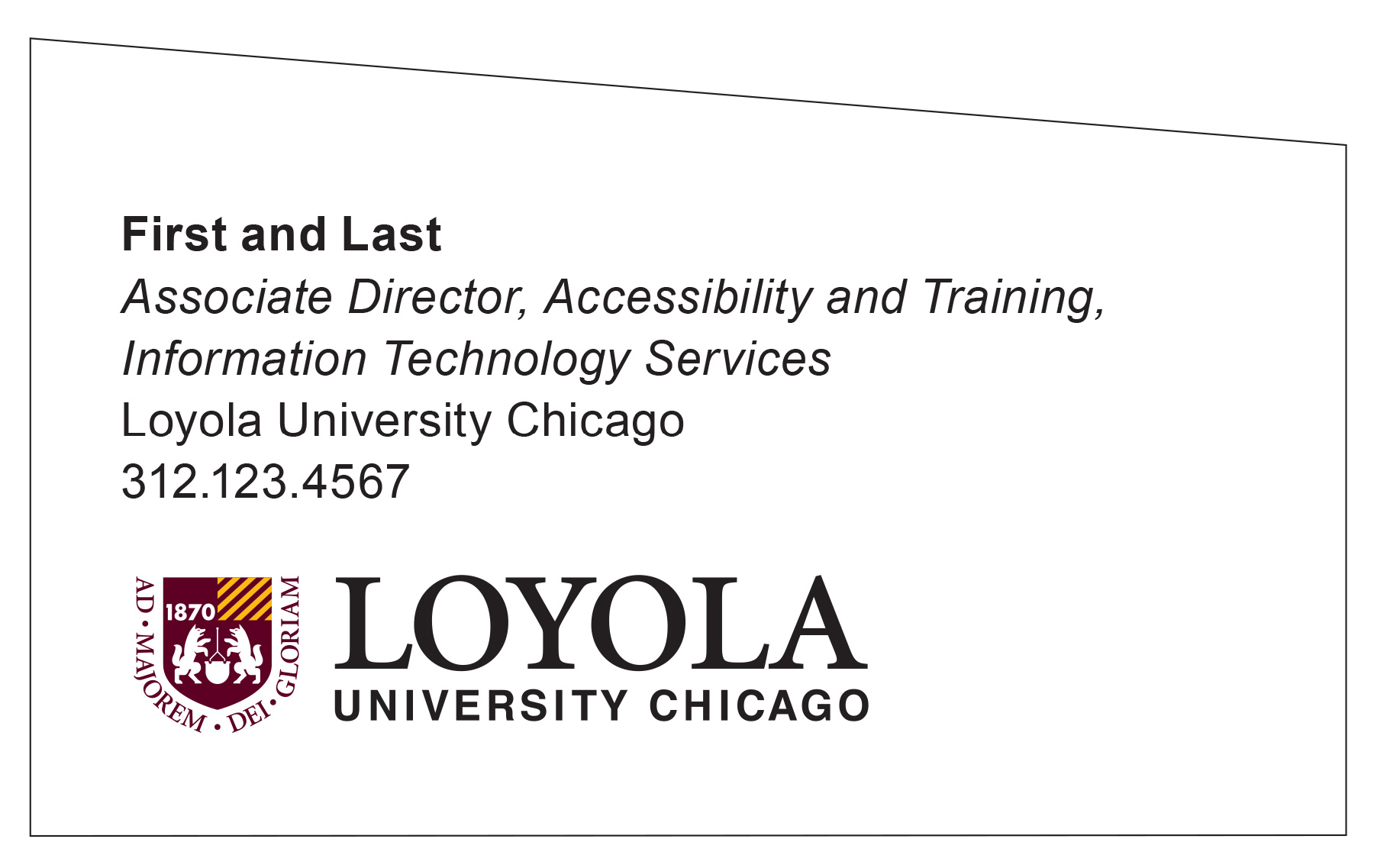
Use “soft” Return when breaking lines to avoid generating extra space in Replies
- Mac: Shift + <Return>
- PC: Shift + <Enter>
Optional information
- Academic credentials
- Personal pronouns
- Specific address/campus address
- HSC: 2160 S. First Ave., Maywood, IL 60153
- LSC: 1032 W. Sheridan Road, Chicago, IL 60660
- WTC: 820 N. Michigan Avenue, Chicago, IL 60611
- Alternate phones
- Office (o)
- Mobile (c)
- Fax (f)
- Link to Loyola social media account(s)
- Link to Loyola profile page
- “About me,” “My research,” “My publications”
- Link to Loyola signature event
- Link to Loyola calendar
- “Meet with me”
- Link to name pronunciation
- “Hear my name pronounced”
- Confidentiality text
Example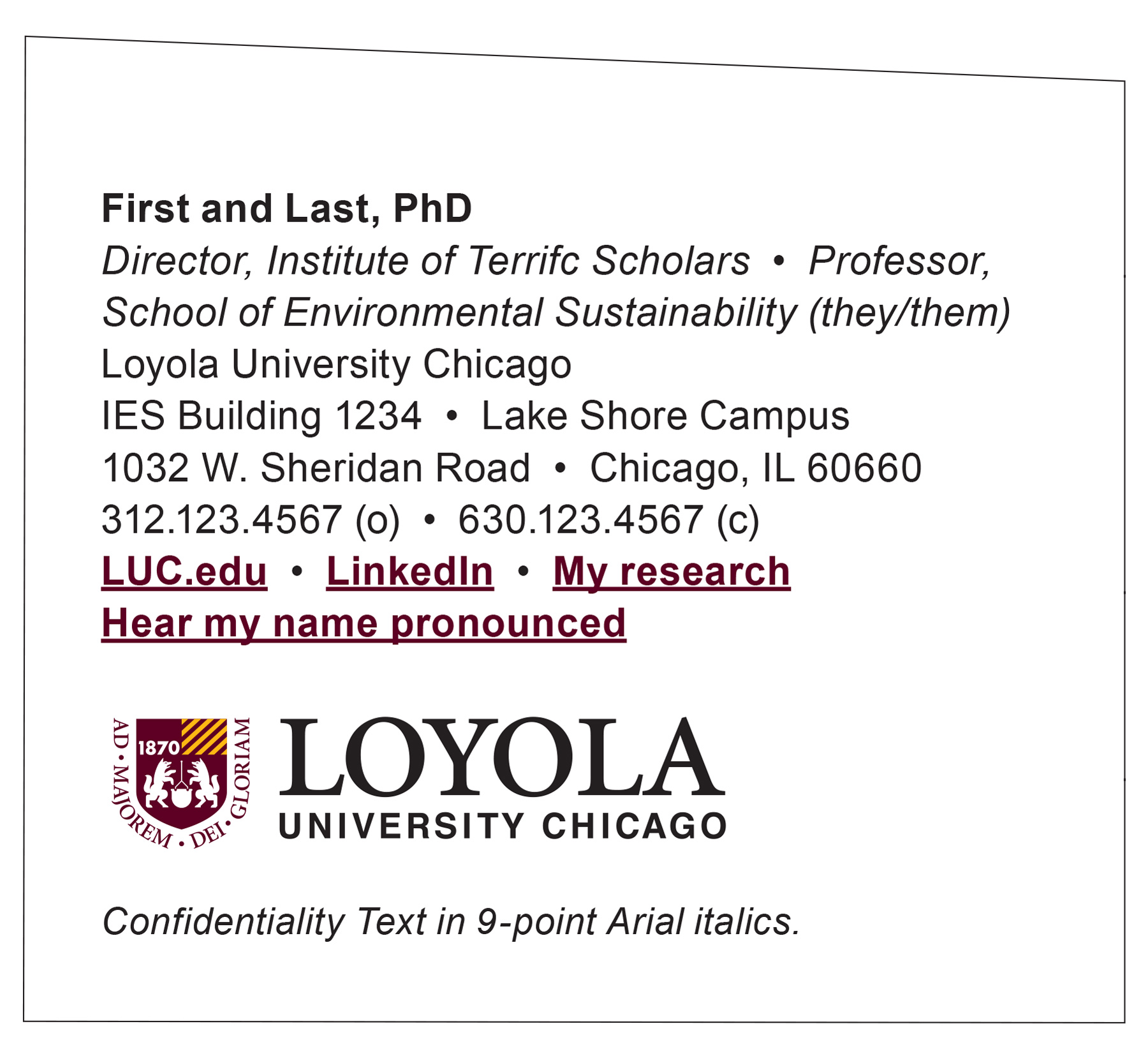
Round bullets
- Mac: Option + 8
- PC: Option + *
- 2 spaces before and after
Links
- Bold
- Loyola maroon (#5A0722)
Edit Alt Text for accessibility
- “Logo, Loyola University Chicago”
Note: The email logo, which is 2.5” wide (175 dpi), will not align with the text above. The .jpg file includes an opaque background so the logo is viewable even in Dark Mode.
Policies
Be professional. Signatures may not include quotations, political, philosophical statements or similar.
Be relevant. A physical address is needed only if you receive frequent guests. A fax number is needed only rarely. An email listing is redundant.
Use only the brand logo. No other icons or images are allowed.
Exclude signatures or use a short alternate version without the brand logo for internal use, replies, and forwards.
Link to the Loyola domains. Maintain biographical information, including new titles or promotions, research, and publications, on your area’s Loyola web page. Keep redirects short by using the phrases “About me,” “My research,” and “My publications.”
Outlook Email resources
- How to create an email signature
- How to set an email signature for Replies
- How to turn off image compression*
- This will improve picture quality when sending emails, although recipient settings also play a role in sharpness. The size of your file will increase.
Typeset emails in a sans serif font, such as Arial, at 10.5–14 points, with the body at the larger end and the signoff at the smaller end.
Must include
- First and last name
- Job title and unit/school/division
- “Loyola University Chicago”
- Best contact for engagement
- Best link to learn more within LUC.edu
- Loyola brand logo (Signature marks not allowed.)
Example
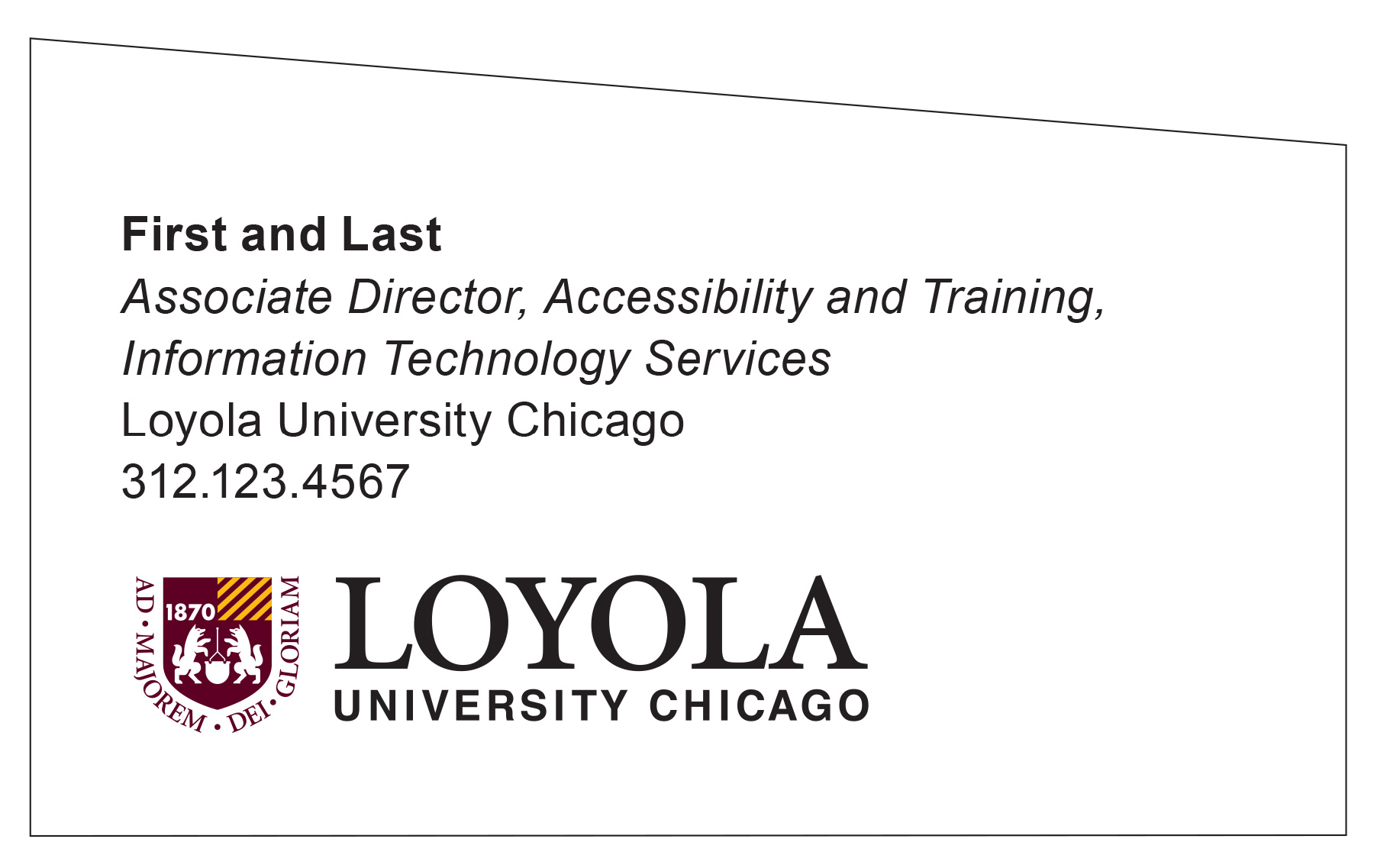
Use “soft” Return when breaking lines to avoid generating extra space in Replies
- Mac: Shift + <Return>
- PC: Shift + <Enter>
Optional information
- Academic credentials
- Personal pronouns
- Specific address/campus address
- HSC: 2160 S. First Ave., Maywood, IL 60153
- LSC: 1032 W. Sheridan Road, Chicago, IL 60660
- WTC: 820 N. Michigan Avenue, Chicago, IL 60611
- Alternate phones
- Office (o)
- Mobile (c)
- Fax (f)
- Link to Loyola social media account(s)
- Link to Loyola profile page
- “About me,” “My research,” “My publications”
- Link to Loyola signature event
- Link to Loyola calendar
- “Meet with me”
- Link to name pronunciation
- “Hear my name pronounced”
- Confidentiality text
Example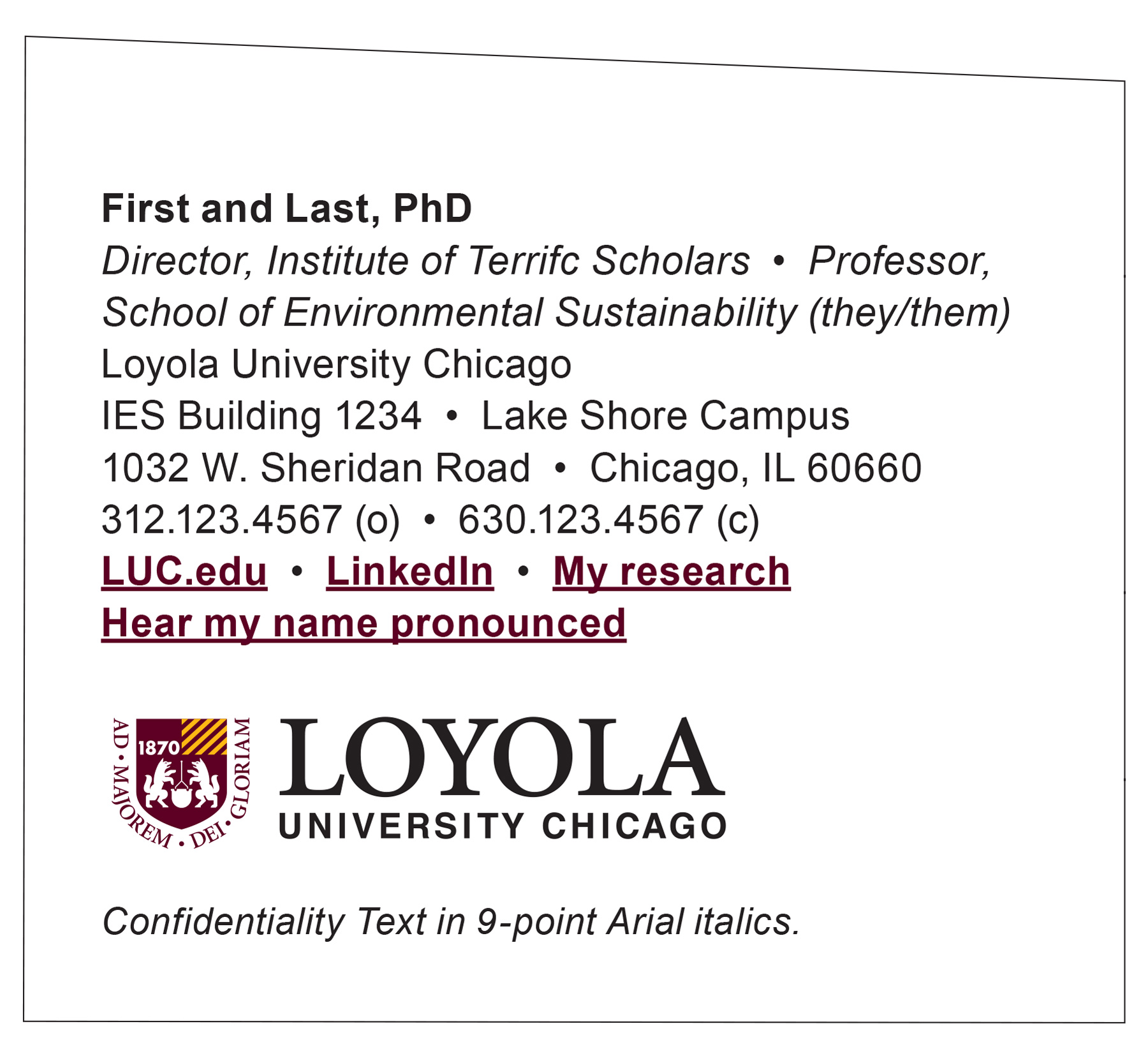
Round bullets
- Mac: Option + 8
- PC: Option + *
- 2 spaces before and after
Links
- Bold
- Loyola maroon (#5A0722)
Edit Alt Text for accessibility
- “Logo, Loyola University Chicago”
Note: The email logo, which is 2.5” wide (175 dpi), will not align with the text above. The .jpg file includes an opaque background so the logo is viewable even in Dark Mode.
Policies
Be professional. Signatures may not include quotations, political, philosophical statements or similar.
Be relevant. A physical address is needed only if you receive frequent guests. A fax number is needed only rarely. An email listing is redundant.
Use only the brand logo. No other icons or images are allowed.
Exclude signatures or use a short alternate version without the brand logo for internal use, replies, and forwards.
Link to the Loyola domains. Maintain biographical information, including new titles or promotions, research, and publications, on your area’s Loyola web page. Keep redirects short by using the phrases “About me,” “My research,” and “My publications.”
Outlook Email resources
- How to create an email signature
- How to set an email signature for Replies
- How to turn off image compression*
- This will improve picture quality when sending emails, although recipient settings also play a role in sharpness. The size of your file will increase.
