Equipment Loan
Digital Media Services manages the campus-wide Equipment Loan Program, providing students, faculty, and staff access to a variety of equipment. These resources support individual, academic projects, multimedia content creation, convenience, and skill development with the latest tools and technology, enriching the Loyola community.

Browse Equipment
Our loan program provides over 70 equipment kits types across 20 different categories, with a total of over 5,000 uniquely barcoded items available between our three campus locations. Browse our catalog to find the best fit for your project, presentation, and more!

Reserving Equipment
To borrow equipment, you must make advance reservations through our Patron Portal, where you can set your preferred pickup and return times and add items to your cart. You can return to this system to cancel, edit, or renew loans as well. For more details, explore our step-by-step guide.
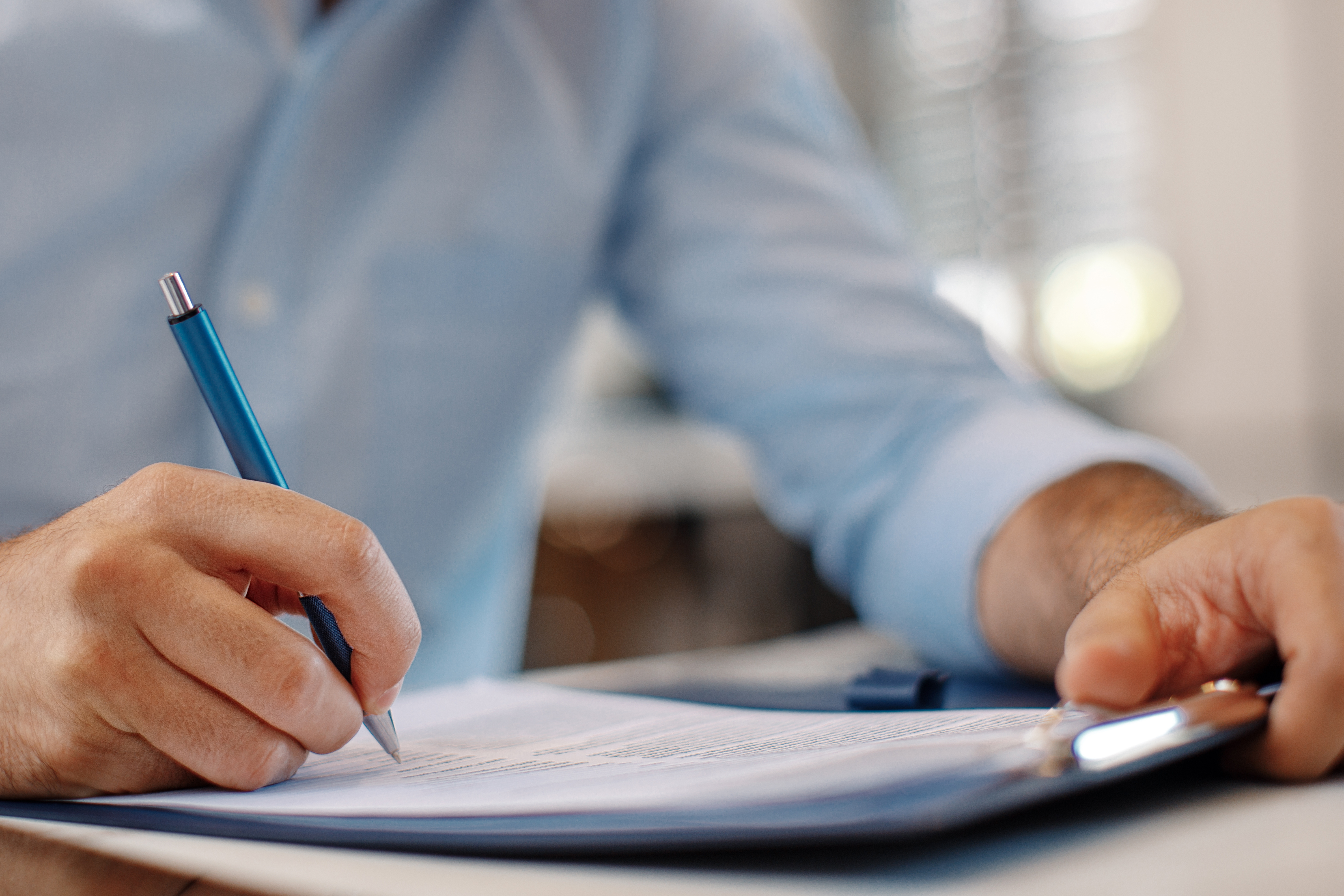
Equipment Authorizations
We offer some advanced, professional-grade equipment that requires completing an authorization form. This process helps prevent issues like misconfiguration and awareness of value of the equipment if lost or damaged. Once submitted, you'll gain access to reserve and borrow within two business days.

Loan Program Policies
Our Loan Program Policies exist to ensure the program is a consistent and reliable experience for the Loyola community. Our policies cover access, circulation limits, reservations, borrowing, and returns, and more. These terms and conditions are agreed to by reserving and borrowing equipment, and can be easily reviewed at reservation kiosks, in the Patron Portal, and linked in all our system communications.
Our Service Locations & Hours
Lake Shore Campus
Our Service Locations
Labs & Printing Support: Information Commons 2nd Floor Desk
Equipment Loan: Information Commons room 203
Our Spring Semester Hours
The hours below are effective Monday, January 13th through Saturday, May 3rd, 2025:
Mondays - Thursdays: 8am - 10pm
Fridays: 8am - 9pm
Saturdays: 10am - 6pm
Sundays: 10am - 10pm
For reduced hours or closures, visit our Holiday Break & Reduced Hours page.
Water Tower Campus
Our Service Locations
Labs & Printing Support: Corboy Law Center room 605
Equipment Loan: Corboy Law Center room 608
Our Spring Semester Hours
The hours below are effective Monday, January 13th through Saturday, May 3rd, 2025:
Mondays - Thursdays: 8am - 10pm
Fridays: 8am - 7pm
Saturdays: Noon - 5pm
Sundays: Noon - 10pm
For reduced hours or closures, visit our Holiday Break & Reduced Hours page.
Health Science Campus
Our Service Locations
Equipment Loan, Poster Pickup & SDL Workstation Support: Cuneo Center SSOM room 188 - ring Suite 180 doorbell
Our Regular Open Hours
Mondays - Fridays: 9am - 4:30pm
Saturdays - Sundays: Closed
For reduced hours or closures, visit our Holiday Break & Reduced Hours page.
Podcasting
WTC Vocal Booth
Our Vocal Booth is a near-soundproof enclosure that can accommodate up to 2 individuals for ease of high-quality audio recordings for podcasting, interviews or narration. This resource is located within our Water Tower Campus Digital Media Lab and available for walk-in use and by reservation.
On-Campus Technology
Computer Labs & Software
Ranging from open-access spaces for study and group collaboration to in-classroom labs for instruction as well as kiosks in several busy locations. Our computers boast a wide range of software applications for numerous academic uses and several printing options.
Technology Discounts
TechConnect
Are you looking to purchase a new personal PC or Mac computer, interested in mobile provider discounts, or otherwise looking for software discounts and recommendations? Visit TechConnect, our unified location for technology discounts.
Inventory Management
WebCheckout
Departments with needs for inventory circulation, asset management, or self-service resource or room reservations should look no further than WebCheckout. You can maintain your resources, set specific access and usage policies and leverage robust usage reporting, all with ease.
Frequently Asked Questions
How much does it cost to use the Equipment Loan Program?
The Equipment Loan Program is a service covered by the Student Technology Fee paid upon enrollment in courses at Loyola University Chicago - there are no up-front charges or costs associated with using the program. Access is available to students (only when active in coursework), faculty, and staff. Be aware fines may be incurred if equipment is late, damaged, or lost. Visit Accessing The Program in our Loan Program Policies to learn more.
How do I reserve equipment?
Our Equipment Loan Program offers a wide array of technologies for up to 7-day usage per loan based on availability. Visit our Browse Equipment pages first to review what we have and offer. Login to the WebCheckout system to create a self-service reservation for the equipment you need with pickup and return times that work best with your schedule.
For a step-by-step instructions, visit WebCheckout Reservations.
How do I extend or renew the equipment I currently have on loan?
Renewing the loan you currently have may be possible, provided the loan isn't late and does not have a future reservation start time that overlaps. We permit renewals to add a maximum of 7 additional days to a current loan. For a step-by-step instructions visit WebCheckout Renewals.
Why are loans limited to 7 days? Why is some equipment limited to no more than 1?
The spirit of the Equipment Loan Program is driven by the emphasis on individual academic projects and pursuits. While we aim to offer a wide array of equipment, we regularly have to find the right balance between variety, storage limitations, and demand. As we note in our Acceptable Use policy, there are limitations, as the loan program is not intended to supplement long-term, individual, or department purchases. Visit TechConnect for individual purchases, technology discounts, and links for departmental purchasing.
The loan limit of 7-days affords you up to a full week's use, if the equipment is available based on when you make your reservation. This loan limits affords greater peace of mind knowing that when you arrive to pick it up, you have set your reservation return time when you know you are able to return, often a full week late at the same time of day, if not earlier.
You may also be able to "extend" your active loan to add an additional 7-days if circumstances arise and you aren't able to return it as you originally scheduled. Note this may not be possible if others have reserved that equipment after your loan, so make sure to plan accordingly to ensure a timely return when this isn't possible, otherwise it will have a ripple affect impacting others who depend upon the reliability of the loan program.
Note that some equipment may be limited to no more than 1 loan per individual at a time. This often is due to high demand, limited availability, or risk of high fines accruing if multiple were late. If you truly need more, we encourage you to work with your project team or colleagues to "divvy up" responsibility so each person checks out 1 within the limit, as this also helps to avoid parts being intermixed/mixed up upon return. To learn more, visit our Loan Program Policies for Equipment Category Limits.
How can I avoid incurring late fines?
All equipment have daily fine rates that are set to help encourage timely returns, which in turn results in greater availability of equipment and overall reliability of the loan program. These are some of our top tips to help avoid incurring any late fines:
- You are responsible for creating your reservation, so be thorough in considering the return date and time you set, ensuring you're available to return everything by that due date and time.
- While you must be present to pickup your reservation, your return can be done by anyone, such as a trusted colleague, roommate, or classmate.
- Care for the equipment as if it were your own. If the kit includes components, make sure they are all present as you finish use and pack up the cases. You can refer to your loan emails for all the included accessories.
- Pad in extra time to factor in the time it takes to transfer footage or material. We typically recommend planning for 1 hour for this, though transfer times will depend upon the connection speed and how much content you're saving.
- Monitor your email! We send automated reminders ahead of your reservation pickup, during your loan, and when equipment is late, to help keep you informed about your loans.
- If your project plans change impacting the time you need to use the equipment, consider:
- If you haven't picked up your equipment, login to the Patron Portal to edit your reservation to be a future start/return date;
- Return the equipment promptly and then create a new reservation to pickup a day before your project begins, enabling more time to use the equipment; or
- Login to the Patron Portal to see if you are able to renew/extend the equipment to add up to 7 more days to the current loan, if it is not already reserved by others, so make sure to get it back on time.
- If the equipment isn't available at the nearest campus, switch to another campus Checkout Center to review if the equipment is available there. Use the inter-campus shuttle to easily get between LSC and WTC on weekdays during the regular academic terms.
How can I pay for a fine? How can I submit a Fine Appeal?
Our system automatically sends reminders as equipment is on loan and when it is past due. Once the full loan is received back and returned, our team will audit the equipment to ensure no damages or other issues. This may take up to 72-hours, as in some instances equipment requires charging. You will receive a "Fine Notification" email, detailing your finalized fine amount, payment/appeal deadline, and links to submit payment and appeals:
Fine Appeal Process: If you wish to appeal a fine, you must do so within 15-days of the initial Fine Notification email message and no later than the Payment/Appeal Deadline. For specific conditions that must be met in order to submit an appeal, as well as the Equipment Loan Appeal Form itself, visit: https://luc.edu/dmsappeals.
Fine Payment Option 1: Online via Debit/Credit Card: You may pay your fine online using a credit or debit card through the University's TouchNet system, visit http://luc.edu/dmspayments.
Fine Payment Option 2: In-Person with Rambler Bucks: You may visit our Equipment Loan locations (Information Commons room 203 at Lake Shore Campus, or Corboy Law Center room 608 at Water Tower Campus) to pay the above fines using Rambler Bucks. Note that we cannot accept cash or credit/debit card payments in-person. To add Rambler Bucks funds to your Campus Card Loyola ID, visit https://luc.edu/campuscard.
The equipment won't recognize my SD card, how do I fix this? How do I format the SD card?
Some of our equipment, most commonly cameras and audio recorders, will save to external memory like an SD Card. These equipment kits will include an SD Card, so you don't need to reserve a separate one. In general, it is a best practice to navigate through the device's menu and locate the External Storage or Memory section, to locate the SD Card to "Format" or "Initialize" which will format the memory card and include proper folder structures used by that particular piece of equipment. We will format SD Cards upon every return with a separate SD Card Formatter - we encourage you to format the SD Card within the equipment itself before use to best ensure no hiccups or errors from the device.
How do I log into a PC or Mac Loaner Laptop?
Laptops that are available for long-term loan are imaged with our standard computer lab image. The login process is similar to logging into a lab workstation when you are on-campus, however when not on the Loyola network, using your standard University Network ID is not able to communicate to our authentication servers.
Each laptop has a local account created for use. We strongly recommend using this account whether on- or off-campus.
Apple/Mac Laptop local login information
Username: localdmluser
Password: DMSloanerlaptops!!
Lenovo/PC Laptop local login information
Username: .\localdmluser (yes, it must include the period and backslash!)
Password: DMSloanerlaptops!!
Note: stickers are placed around the laptop monitor listing these account details as well.
Suggested & Related Pages
Digital Media Services manages the campus-wide Equipment Loan Program, providing students, faculty, and staff access to a variety of equipment. These resources support individual, academic projects, multimedia content creation, convenience, and skill development with the latest tools and technology, enriching the Loyola community.
