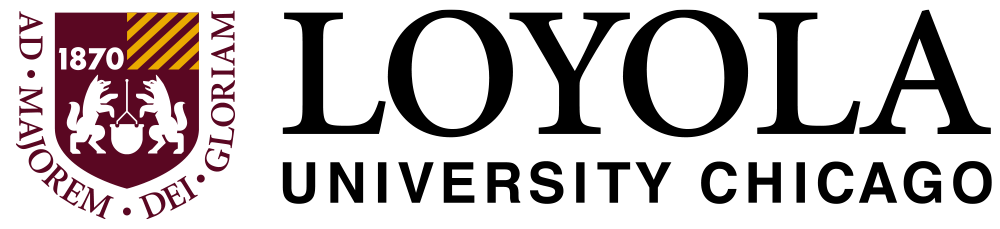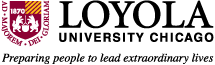Frequently Asked Questions
If you are experiencing any problems with your Campus Card, please let us know: Report a Problem.
To obtain your first Rambler Card you can submit a photo via Loyola's Online Card Office photo submission tool. After logging in with your username and password, please find "Upload ID Photo" under Quick Links (along the right-hand side), and follow the provided instructions. Please be sure to review the Photo Submission criteria outlined on Loyola's Rambler Card website before submitting an image. Once the image is reviewed and approved, your record will be added to the queue for printing.
Once your card is printed, you will receive a confirmation email through your Loyola email, which will include instructions on how to pick up your new ID card.
If you are unable to submit a photo online, you can visit either our Lakeshore or Water Tower Campus Card Office locations with a government-issued photo ID (i.e., drivers' license, state ID or passport) any time we are open (M-F 8:30am- 5:00pm). Our staff will verify your identity, take your photo, and print your Rambler Card. There is no fee for your first Rambler Card.
The Rambler Card will display the preferred name on record with the University on the front of the Rambler Card, with the primary/legal name on the reverse. Requesting a Rambler Card reflecting a preferred name is the cardholder’s choice, and therefore all name changes on your Rambler Card are subject to the $25.00 replacement fee (after officially submitting a preferred name through the University process). Please note that Rambler Cards with the prior layout will continue to function without issue. Please reference Loyola’s Preferred Name Policy and Preferred Name FAQs for further information.
The Rambler Card is a photo identification card for all members of the Loyola University community. It enables access to buildings and other facilities (including Halas Sports Center, the Intercampus Shuttle, and the Campus Libraries), and can be used to pay for dining, books, printing, parking, vending, along with many other services on- and off-campus.
While your ID photo will be used on both your Rambler Card and Ventra U-Pass, the Campus Card Office does not distribute or oversee the U-Pass program.
The U-Pass is distributed during the first week of each semester for all eligible incoming students.
For more information on your U-Pass, please visit Loyola's CTA U-Pass page.
- Keep your card away from keys and key chains
- Avoid exposing your card to water
- Avoid contact with other magnetic objects
- Do not punch holes in your card
- Keep your card in your wallet or purse (for best protection) when not in use
- Keep your card in a protective case (wallets are free from Campus Card with your new ID; clear plastic cases are available for purchase at the University Bookstore)
Immediately suspend usage on your card at the Online Card Office or by contacting the Campus Card Office at 773.508.2273. A stop will be placed on your campus card accounts and privileges. A new campus card can be issued for a $25.00 replacement fee at either of our office locations.
The $25.00 replacement fee is waived in the case of a theft, only if a police report is obtained. Your replacement Rambler Card can be issued without the police report; however, you must contact to the Card Office within one week and supply the police municipality and report number. This information can be provided via phone at 773.508.2273 or email at campuscard@luc.edu.
If you do not provide the required information within the one-week grace period, then the $25.00 replacement fee will be charged to your student account in LOCUS.
Please keep in mind that you can also file the police report with Loyola’s Campus Safety.
No, you should not need to take any action. Your new Rambler Card information will transfer to all pertinent systems, including building access, parking, and library. This process can take up to one business day, but generally happens sooner.
Rambler Bucks can be added as follows:
- With a credit card at the Online Card Office (www.get.cbord.com/luc) or through the GET Mobile app on your smartphone
- With a check at the Bursar's Office:
- Lakeshore Campus: Sullivan Center, Suite 190
- Water Tower Campus: Corboy Law Center, Lobby
- With cash at a ValuePort Locations:
- Baumhart Hall - 1st Floor, Water Tower Campus
- Corboy Law Center - Lower Level, Water Tower Campus
- Corboy Law Center - Lewis Library Room 625, Water Tower Campus
- Cudahy Library - 1st Floor, Lakeshore Campus
- Damen Student Center - 1st Floor, Lakeshore Campus
- Information Commons - 1st Floor, Lakeshore Campus
- Simpson Living Learning Center - 1st Floor, Lakeshore Campus
- Sullivan Center for Student Services - 1st Floor, Lakeshore Campus
- University Mailroom - 1st Floor, Lakeshore Campus
Yes, refunds for remaining Rambler Bucks balances can be requested at any time. A one-time processing fee of $25.00 per request will be applied to each refund, to be paid out of the existing Rambler Bucks balance. For more information about Rambler Bucks refunds, visit our Rambler Bucks Policies page.
The Office of the Bursar cashier accepts checks only, and there is a $50.00 minimum required in order to process.
There are a few steps you can take to overcome troubles you may run into when trying to log into the Online Card office:
- Ensure you are logging in with your Loyola credentials (UVID and password, NOT your ID number)
- Go directly to the Online Card Office (https://get.cbord.com/luc/) as opposed to linking through LOCUS.
- Be sure you are using Chrome or Firefox as your web browser. The Online Card Office is incompatible with Safari.
- Clear your web browser's history and cookies.
- Reset your password at https://lpss.luc.edu/SelfService
If none of these steps resolve your troubles, please contact the Campus Card Office at campuscard@luc.edu or call 773.508.2273.
Yes, Loyola's Campus Bookstore partner accepts Rambler Bucks as an online tender. After selecting your textbooks or any other product you wish to purchase, please select Rambler Bucks as the payment method, and follow the instructions.
Yes, meal plan change requests are accepted each semester during a limited time period. Please be aware of the deadlines for such change requests.
The Campus Card Office does not process meal plan change requests. Students who wish to change their meal plan can submit a Meal Plan Change Request to the Department of Residence Life through their LOCUS account.
Please note any request for a resident meal plan exemption should be submitted directly to the Department of Residence Life through their Meal Plan Release/Exemption Form.
Access to University buildings and facilities is authorized in various ways, and is a collaborative effort across our campuses.
- If a cardholder previously had access and no longer does, please visit the Campus Card Office.
- If a student cannot access a classroom or academic space, please contact the respective department.
- If a cardholder is trying to access a new area, a Security Log Access Request should be submitted on the individual's behalf requesting and providing justification for such access.
For further assistance, the Campus Card Office can assist in ensuring that the card itself is functioning properly, and assist in directing next steps.
General issues with any funds (Meal Plans, Rambler Bucks, Print Funds) on your Rambler Card can be addressed by the Campus Card Office.
Specific issues with printing stations should be addressed with the appropriate computer lab personnel. Print refund requests should be directed to the Loyola ITS Service Portal.
Dining Dollars are funds associated with select meal plans. Dining Dollars are fixed amounts determined by the meal plan options for a given academic year, and they cannot be reloaded.
Dining Dollars can be used at any time in any on-campus dining location, including the Food Court, Coffee Shops/Cafes, and Residential Dining Halls.
Unlike with meal swipes, unused Dining Dollars can carry over from Fall to Spring semesters. However, all Dining Dollar funds expire annually in May.
Rambler Bucks are Loyola's universal tender accepted at several on- and off-campus locations. Rambler Bucks offer a convenient method of paying for goods and services not limited to campus dining.
Unlike Dining Dollars, Rambler Bucks are reloadable and must be added to a campus card manually. For a complete list of methods to add Rambler Bucks, please visit our Adding Rambler Bucks page.
Rambler Bucks do not expire; they will remain on a student or staff member's card until they leave the university. Rambler Bucks are refundable.
For more information, please review our Rambler Bucks Policies.
Yes, your Rambler Card can be deactivated, or suspended, by using the Online Card Office. When you wish to reactivate it, you can do so by using the Online Card Office, contacting the Campus Card Office at 773.508.2273, or emailing campuscard@luc.edu.
Campus Transportation offers daily and extended period parking permits to be purchased by students, employees and guests of the University. Please contact their office for additional information.
The Rambler Card is a photo identification card, and intended to be used only by the individual it is identifying. Further, all members of the University community are expected to abide by University standards as outlined for students and employees. Violation of these standards can result in consequences as outlined. If criminal intent or behavior is suspected, Campus Safety may investigate further.
Alumni are welcome to request an Alumni Card that will identify them as an Alumni member of the Loyola Community. Alumni cards can be requested at either of the Campus Card locations.
For more information about the Alumni Card and the benefits it provides, please contact the Department of Alumni Relations at LUC-ALUM@LUC.edu or 800.5.LOYOLA, or visit their website.
Guests of the University can receive a Rambler Card if authorized by a member of the Loyola Community. This request and process is referred to as "Non-Affiliated Person" (NAP), and will generate a Loyola ID # and UVID which is required to receive a Rambler Card. Once the NAP request has been submitted to Information Technology Services and a confirmation email is received, the individual can visit either Campus Card Office locations to receive a Rambler Card.
Once the card is issued, an authorizing member of the University Community should submit the Security Log Access Request on the individual's behalf requesting and providing justification for such access.